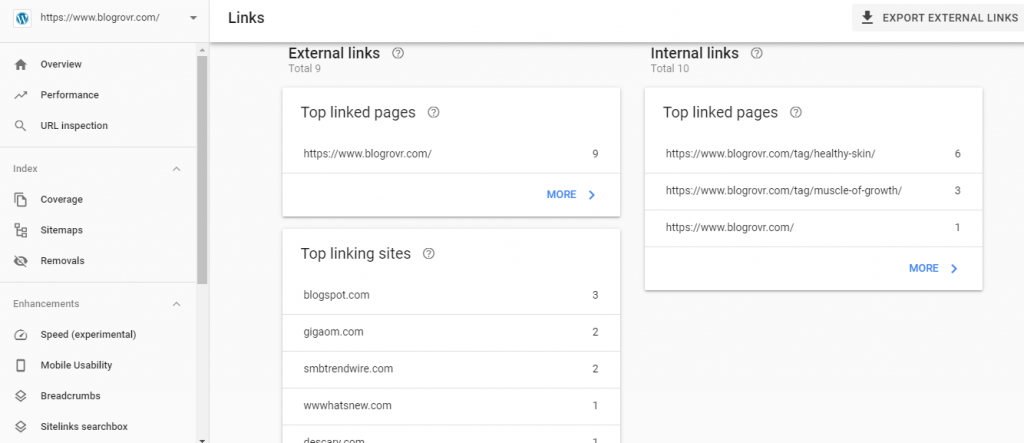Table of Contents
Google Search console
Google search console is the free webmaster tool used to monitor the website and it gives a clear idea to optimize the website content for a better understanding of Google. This helps with organic raking. Once you installed a search console you can easily view your site performance depends on the location and devices.
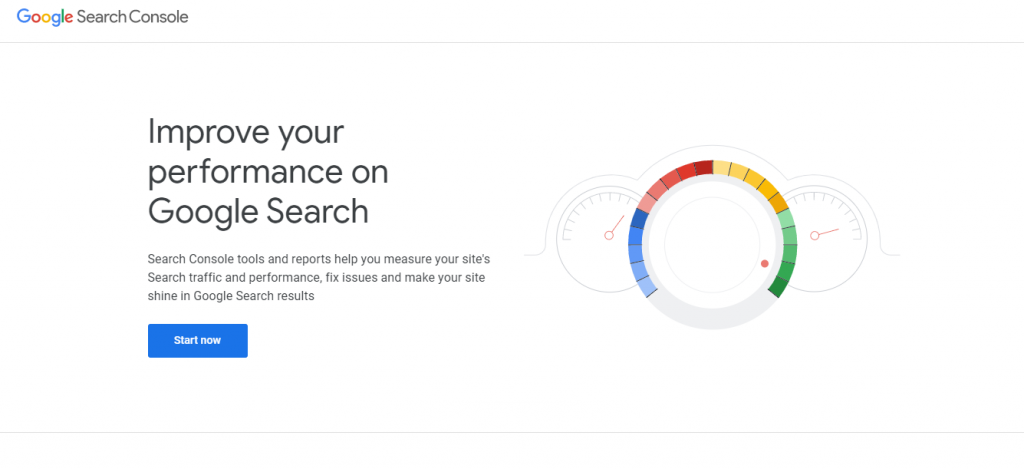
This article clearly explains about following terms
- How to add your website as a property to search console
- How to set up your profile
- How to submit the XML site map
- Metrics of Search Console
- Advantages of using Google Search Console
-
How to add your website as a property to search console
Step 1: The first thing to start with the search console is to sign up for a google account. If you are using the business site, then use your business id instead of your personal id
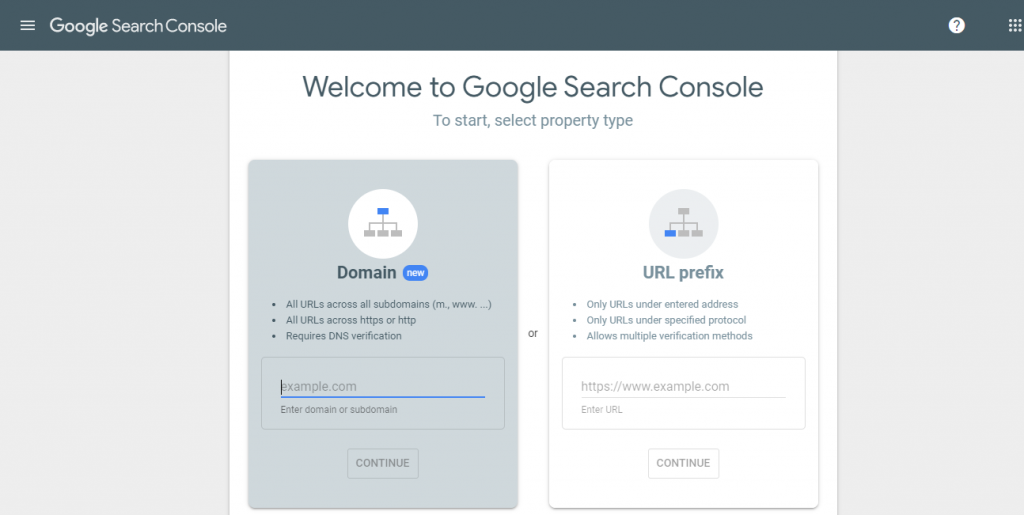
Step 2: Now add the property
Step 3: choose the website and enter the URL of the website.
Step 4: Click continue bar
Verification Process:
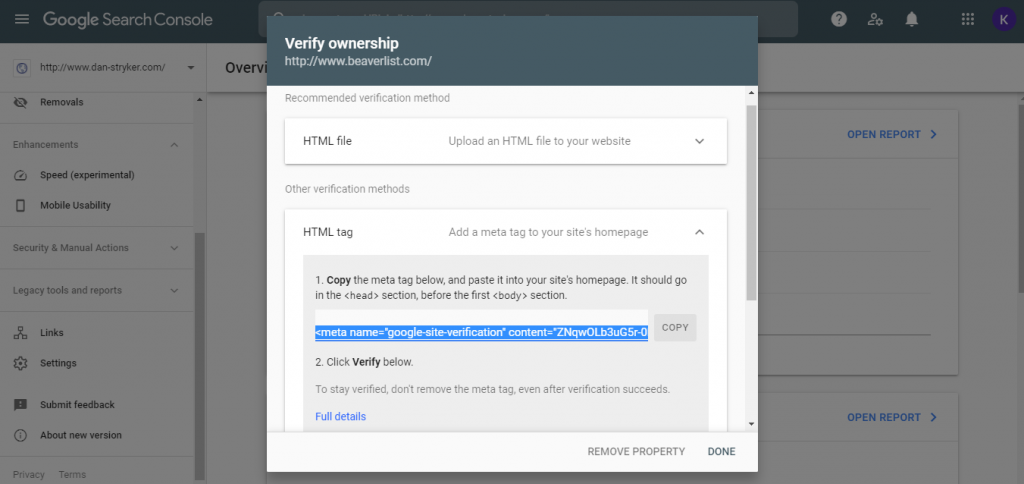
Once you added the URL of your website, the Search console asks for ownership verification.
There are different ways to verify you can choose the one. The simple one is copying the meta tag and paste the code into your WordPress site.
After coping the code paste the tracking code into your WordPress site.
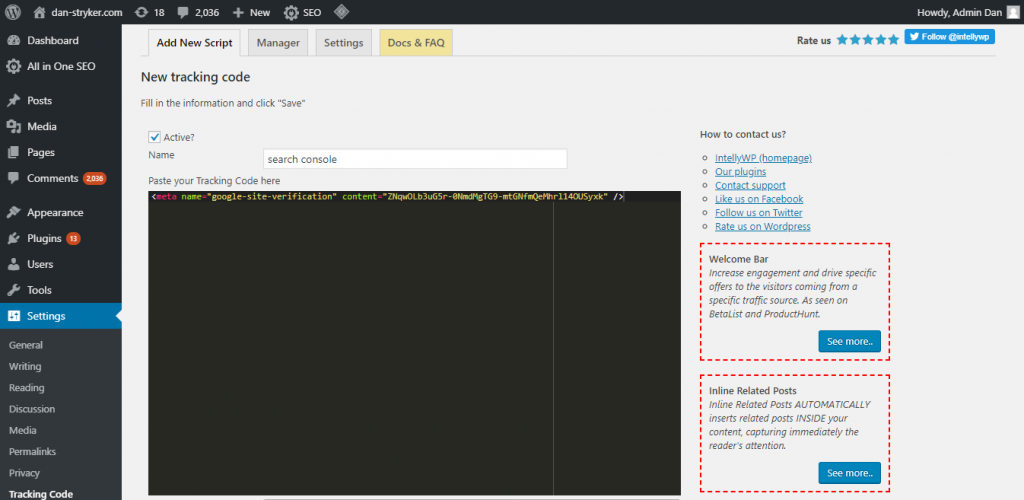
Here we using the “Tracking Code Manager” Plugin. Paste the copied code into the script within the Header tag and choose to save option.
After verifying your profile and property google starts to track all the data of your website.
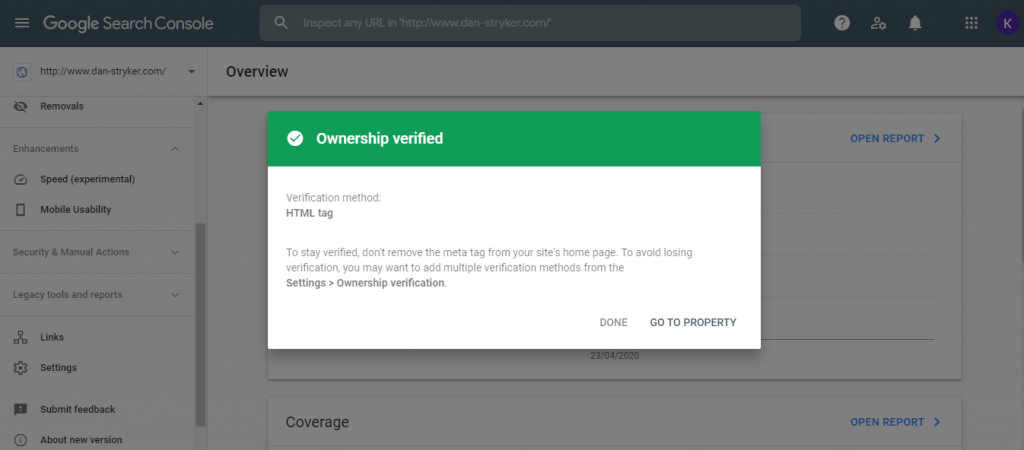
-
How to set up User/ Owner Profile
You can add two kinds of profile in Google search console like User and owner to take over the control of your website and to edit your content based on the report generation.
Owner: The owner has the total control of the property added in the search console. They can add other users and access all the data. After the proper verification GSC added the Owner Id
User: User profile is added by the owner, who can see all the data and restricted to perform selective actions. Users don’t have premises to add or delete new users.
Both the user and owner can see the performance of the property
-
How to submit an XML site map
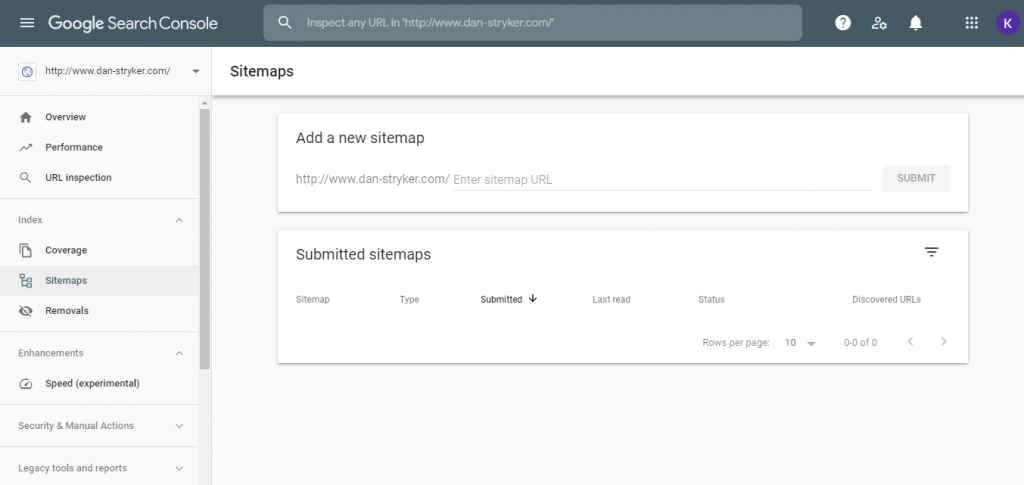
Normally google bots identify your website and show in their search results nut enabling site map helps to improve your site visibility for the google crawlers.
The site map is for
- If your website has more pages, it is easy to crawl your site with the help of site map
- For the newly created site
- For the Pages having few backlinks
- If the page is loaded with more media, site maps help to understand the image content by using the Alt Text.
Step 1: Log in to your WordPress site and select the XML sitemap option
Available in All in One SEO
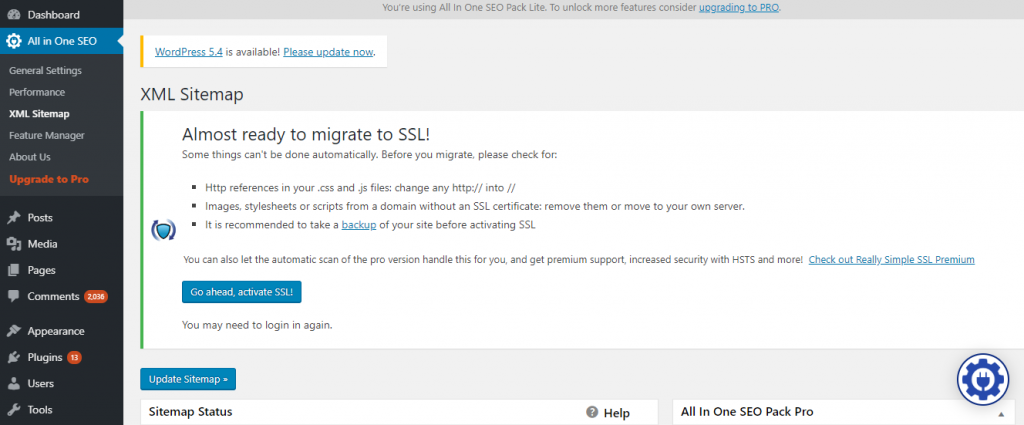
Step 2: Then select “View your XML sitemap” as shown in the below image.
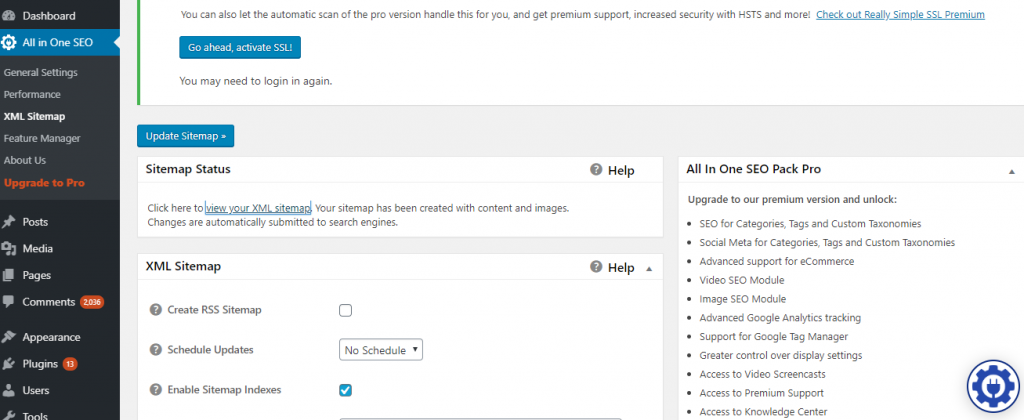
Step 3: Now you can get the list of XML site map that your website contains
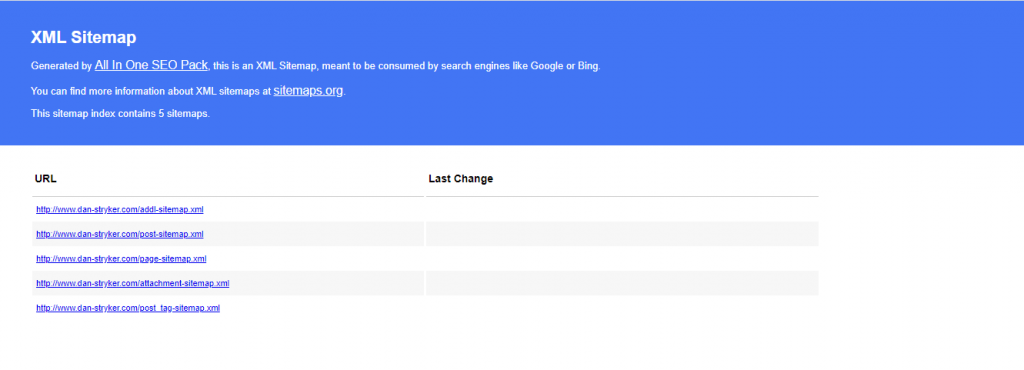
Step 4: Copy the URL of any page and paste in the Google search console
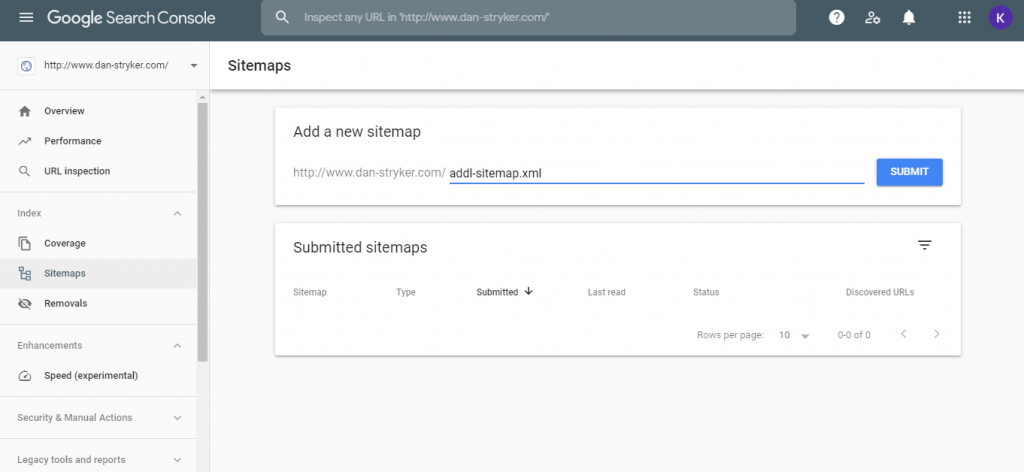
Now you can get the pop-up says your sitemap is submitted successfully
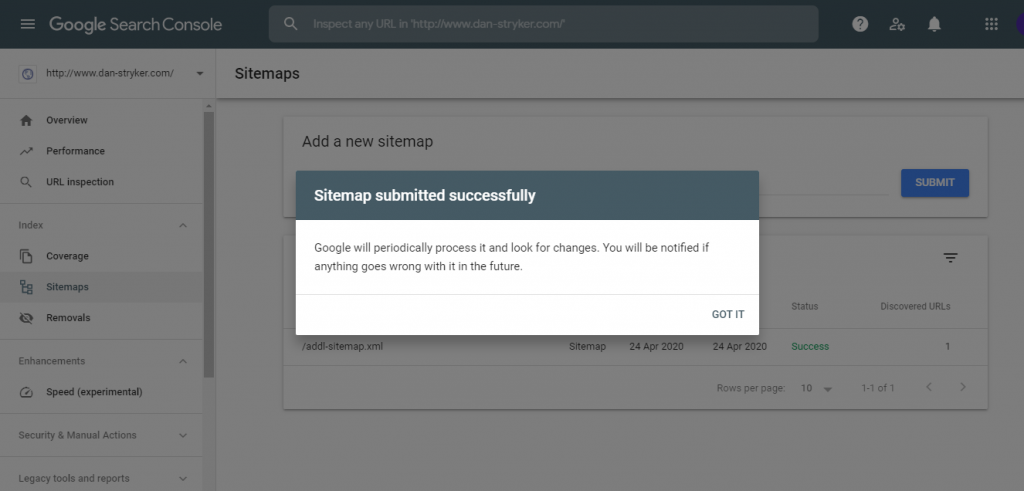
With this report, you can easily check when Google reads your site recently and how your site gets indexed.
-
Metrics of Search Console
You can easily figure out the quires in the search console with the help of following metrics
Impression: whenever your site URL appears in the search result, the Impression is generated.
Click Rate: When the user clicks the link outside the google is counted as one click. Example: clicks from Inbound/outbound links.
Average Position: This is about how your page ranks depend on the queries and location where the queries are generated.
CTR: Click Through Rate, is similar to the click rate get divides by the total number of impression rate.
You can also change the search type to see the performance
-
Advantages of using Google Search Console
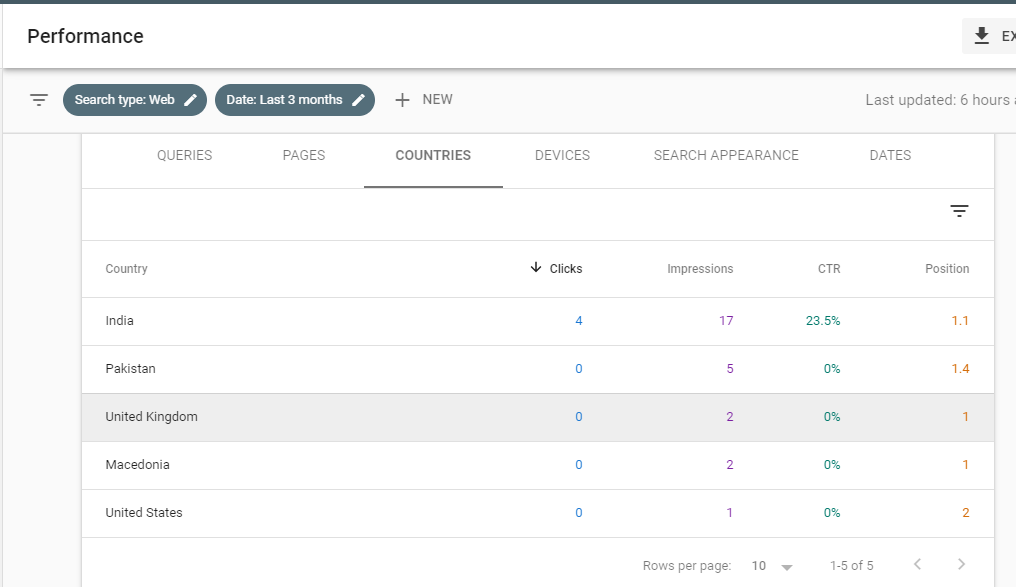
- To get the detailed report of performance for your website
- To identify the highest traffic
- To identify the highest CTR
- You can easily compare the search type
- To monitor the website performance
- To monitor the impressions
- To identify the high traffic generated queries
- To check the site performance based on different devices
- To check the site performance based on different counties
- To check the total number of backlinks