Table of Contents
The digital world is run on software. No one can achieve business goals and incomes without the help of software. In recent days, bloggers and YouTubers are increasing everywhere.
So, many people made their own videos and shared them on social media platforms. Many YouTube channels are available nowadays. The primary reason is they are sharing many videos on their smartphones, then editing them and uploading them to YouTube.
Moreover, a lot of video streaming and sharing platforms are available, but YouTube is the most famous and largest platform ever. Everyone likes the videos on televisions, social sites, and smartphones. How is it possible? Because they edit and share high-quality videos with animations and motion effects with the help of video editing software.
Nowadays, no one can tell which is the best video editing software with all the features on the digital market. In this article, we provide the list of the best video editing software for your video activities.
Top 5 Best Video Editing Softwares for Bloggers and YouTubers
- InVideo
- Wondershare Filmora Go
- Clipchamp
- OpenShot
- VSDC Video Editor
1. InVideo

Image – Source
InVideo is the best online video editing software. You can easily create your videos within minutes. This software does not allow local download features. So, you can sign-up and use it. Once you can sign up, it provides more than 5000 free video templates. You can choose the relevant template for your content and use it. You can access InVideo online on any platform like IOS, Windows, Android, and so on.
It allows your video to be uploaded directly to YouTube. If you do not have the necessary pictures, videos, and GIFs, you can simply browse the videos and pictures on the InVideo library. The free version allows watermarks, if you pay $20 per month, then the watermark will be removed from the video.
2. Wondershare Filmora Go

Image – Source
It is developed by a world-premium company. This software is developed for professional users. The user can completely customize every interface. It provides a large number of custom themes, fonts, and icons. On the other hand, it is high-level video editing software, the user can add motion elements, video transition effects, and animation titles.
Additionally, it has audio editing features like an audio equalizer, audio keyframe, and background noise removal features. Wondershare is running all 4K videos, and you can save the videos on many formats such as MP4, MOV, MVK, AVCHD, AVI, and much more.
3. Clipchamp
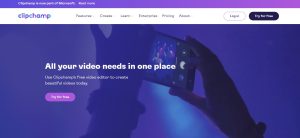
Image – Source
Clipchamp is the premium software, but you can use basic video editing features without payment. It provides unlimited video exports and templates with the latest compression formats. If you are a premium subscriber, you can export 780p (HD), 1080 (HD) resolution videos with all compression formats; otherwise, it offers 480p for the users. Clipchamp has a simple interface, so a user can easily drag and drop the videos into the Clipchamp interface and edit them.
4. OpenShot

Image – Source
OpenShot is free software for those who need to edit their videos like a professional editor. This free video editing software provides unlimited video tracks and timelines. So you can add unlimited audio and videos.
It allows MPEG, AVI, and WMV input formats. So users can use this tool to edit video footage on different devices. One small glitch is it has limited video effects, so if your system does not meet the hardware requirement, then you can install the additional add-ons.
5. VSDC Video Editor

Image – Source
VSDC is another best video editor. It is available in the Freeware and Pro version. If you are a beginner at video editing, VSDC is the best option for you. It provides a minimalistic interface with more features.
The user can use a wide range of special effects, overlays, and filters. And additionally, it gives a video color correction feature. You can import and export all types of video formats in VSDC which are still available on the market.
Ending Thoughts
Here we listed out the best video editing software and their features. The preference of video editing software is based on your need. If you are a new blogger or a YouTuber, try the free video editing tools such as OpeShot and VSDC.
Disclaimer: The screenshot images used in this blog post are picked from different websites. They are not owned by I Do Business. We have attached the source link, and the copyrights go to the respective website owners.


